If you forget the password to your East Kingdom email account, you can request a password-reset link be sent to your recovery email address.
- Start by visiting the “lost password” page. (You can also go to members.eastkingdom.org and click the “I forgot my password” link.)
- Enter your recovery email address and click the “Change” button. Your recovery email address is the non-eastkingdom.org address you provided when your account was created. If you don’t know your recovery address or no longer have access to it, you will need to contact the webministry for assistance.
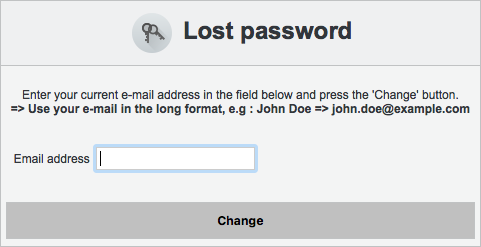
- Look for a message titled “[East Kingdom Email] Password recovery link” in your recovery account and verify that the member number is correct, then click the link it contains. (This link is only valid for one hour; if you wait more than an hour you will need to start again from the beginning.)
- Choose a new password and enter it twice, then click the Change button. Select a password that is not easy to guess, but that you will be able to remember, or write it down on a piece of paper and store it in a safe location. This will reset your password in East Kingdom’s private system as well as for your Google Account.
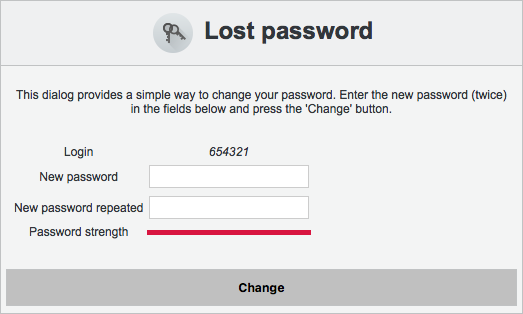
- Finally, sign in to Gmail using your member email address and the new password you selected. If you use an email program rather than the web interface, you may need to take additional steps to clear the old password and enter the new one.
