You can update the recovery address associated with your East Kingdom email account, which will allow you to reset your password if you forget it.
- Start by visiting members.eastkingdom.org and sign in using your member number as your username and your East Kingdom account password.
If you've forgotten your password you'll need to follow the instructions to reset it, or contact the webministry for assistance.
- After signing in, click on ‘Personal’ to open up the Personal settings for your account.
- Look for the ‘Edit’ button in the bottom right corner of the page and click on it to enable the editing of your Personal Settings.
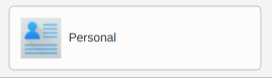

- On the right hand side of the Personal Settings page is the Contact section. One of the settings is for your ‘Private Email’. This is what we are going to edit. With editing now enabled, you can add or delete as many personal email addresses as you’d like to the ‘Private Email’ list. Any address listed here can be used as a recovery address for the purposes of password recovery.
- When you are done adding or deleting addresses, be sure to press the ‘Ok’ button at the bottom corner to save your changes, or the ‘Cancel’ button to cancel your changes.

WARNING! If you share an email address with another person, please be very careful about setting a shared address in this box. If you do this, that person WILL be able to get into your East Kingdom account simply by resetting the password. Please think carefully about what addresses you allow for password recovery.
